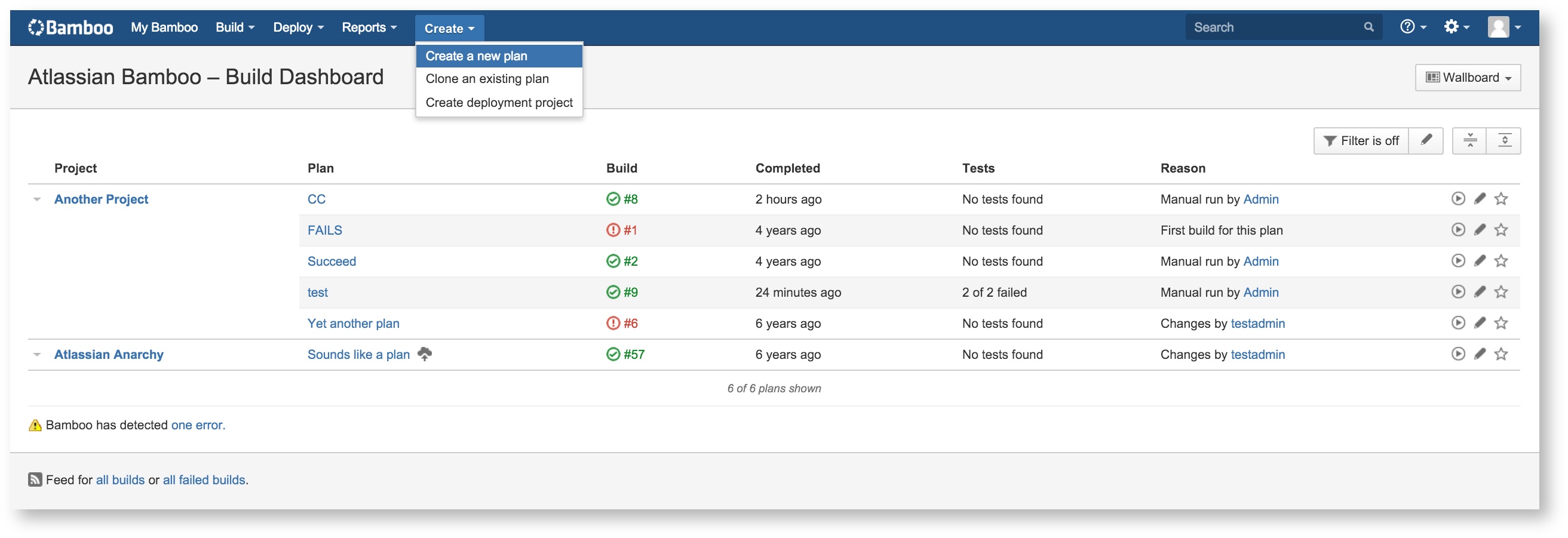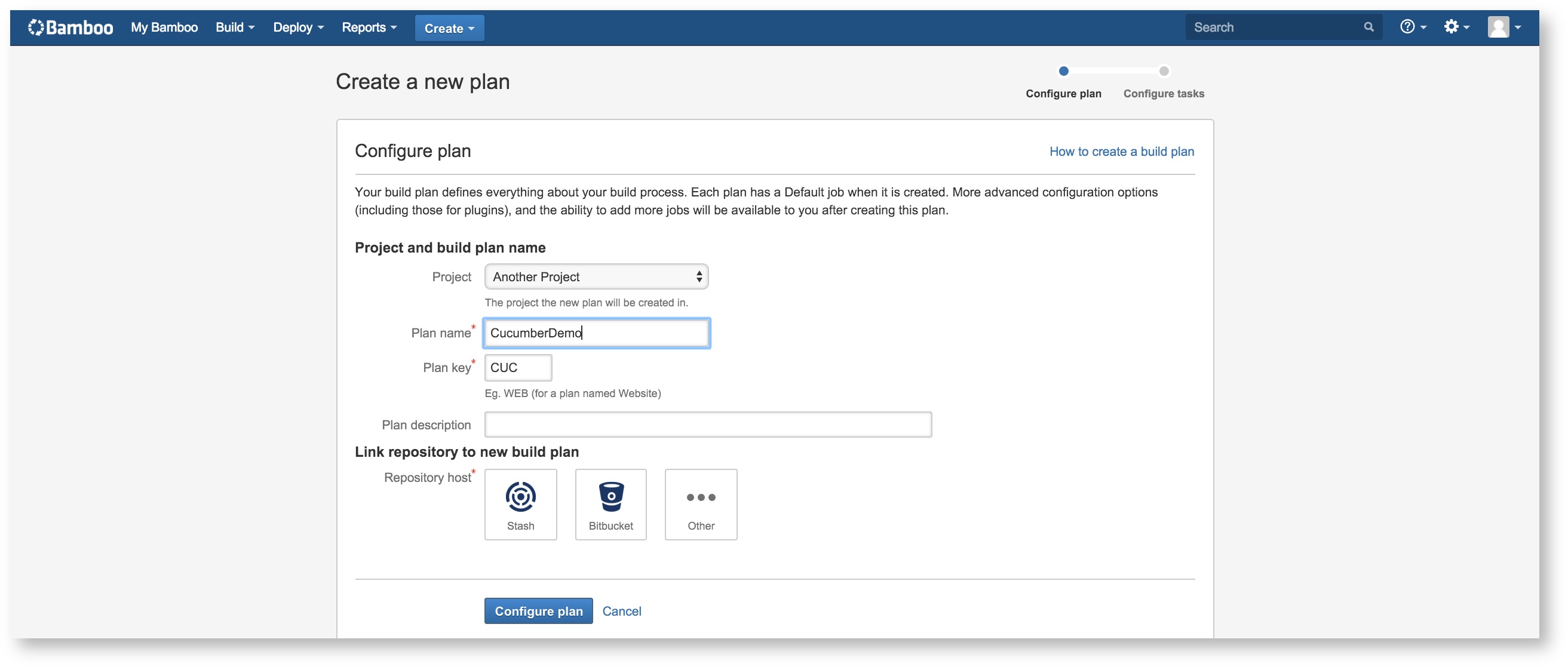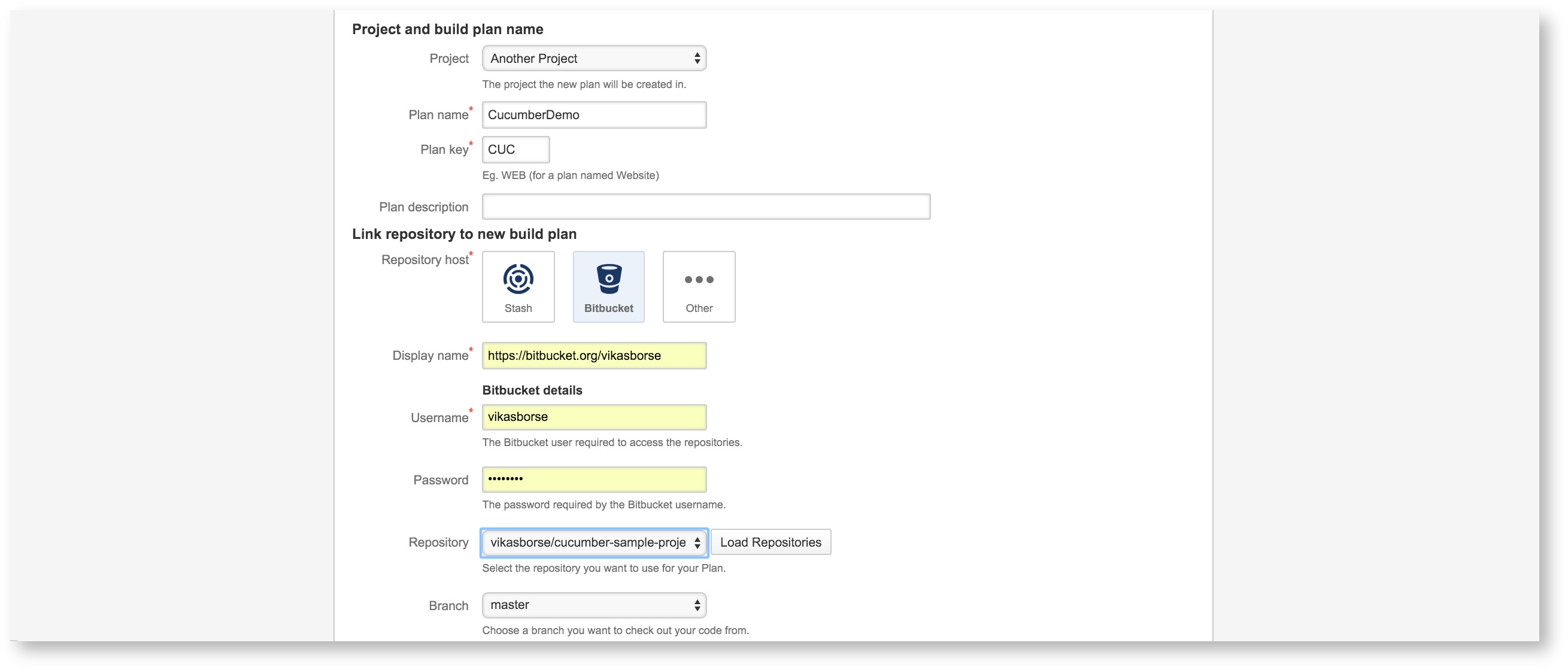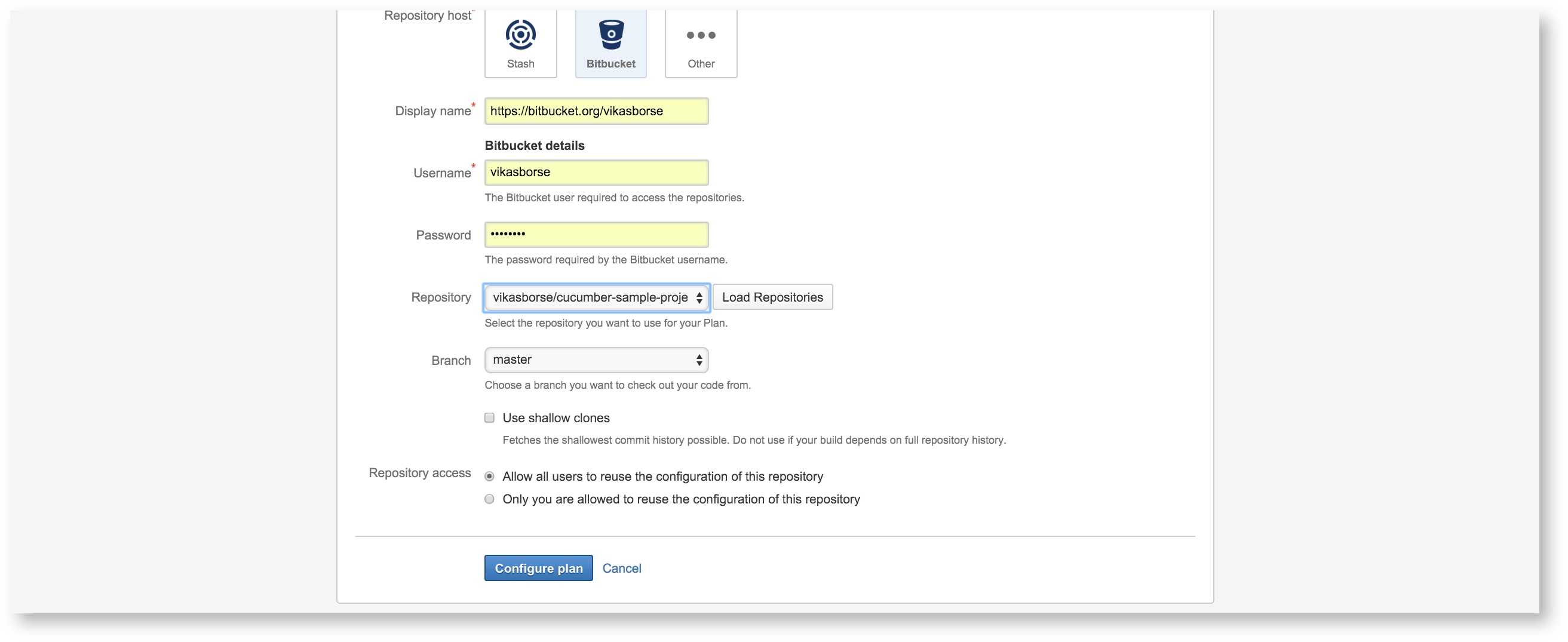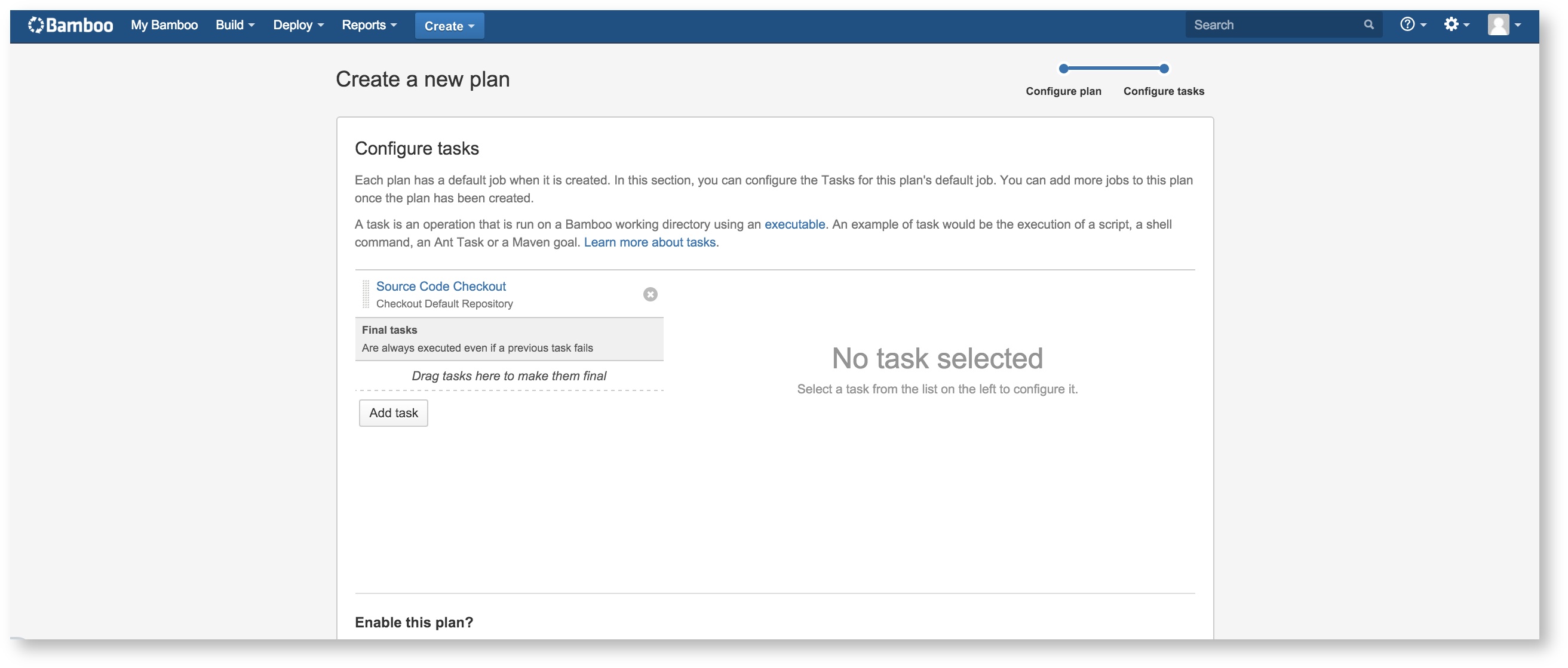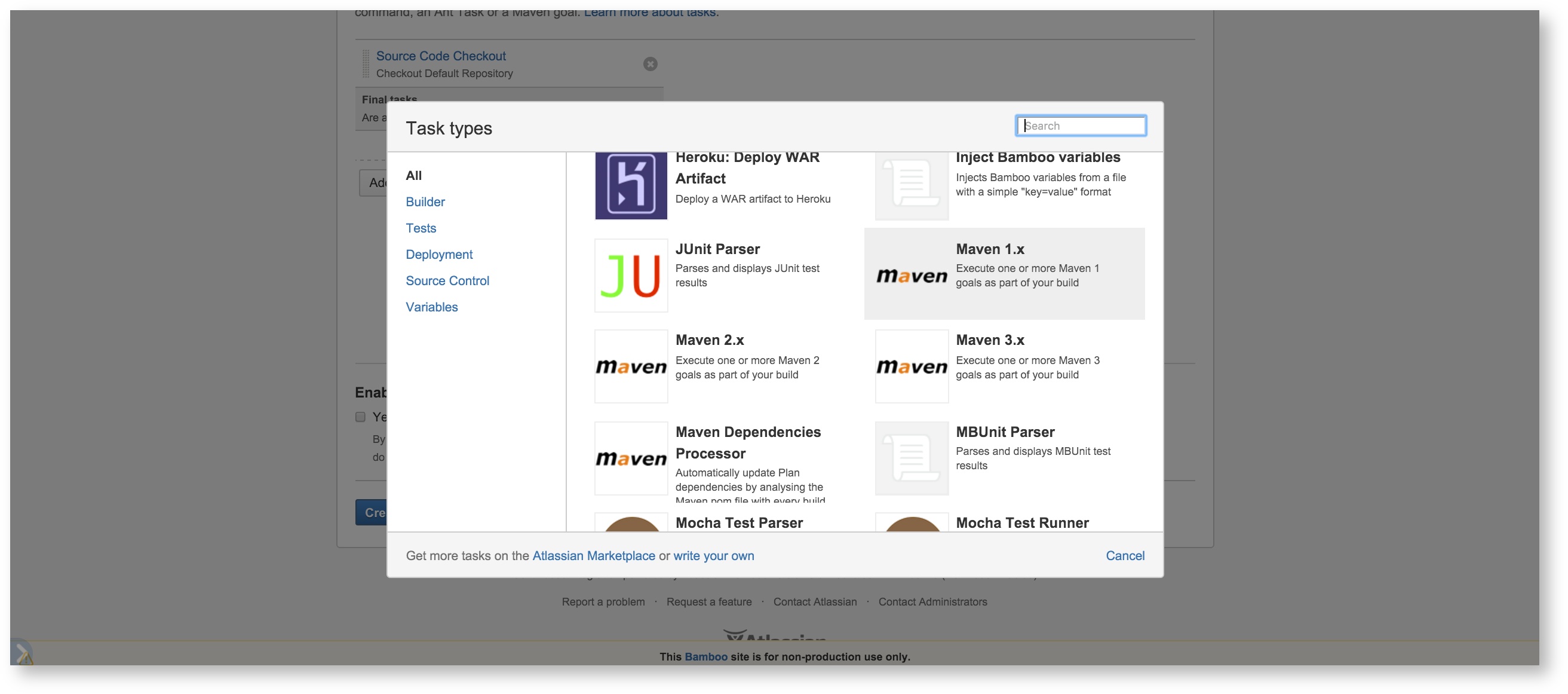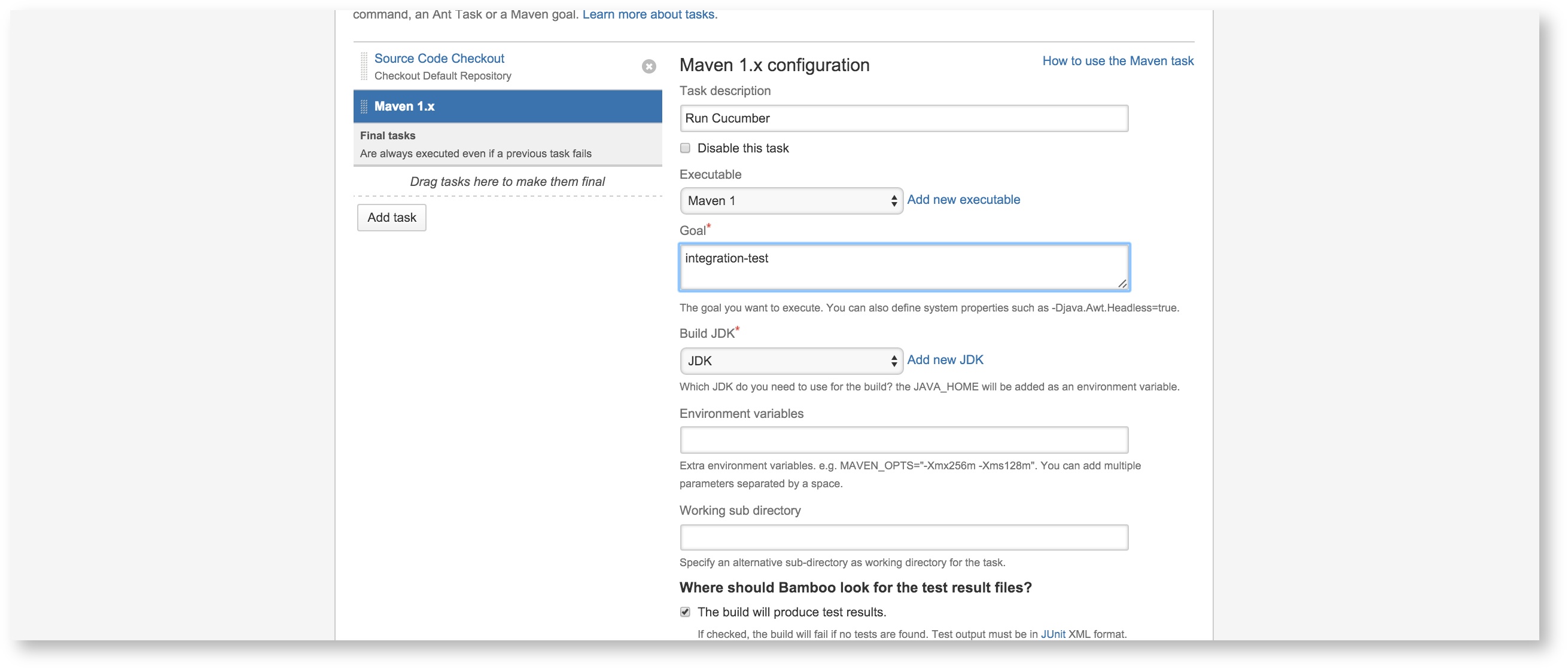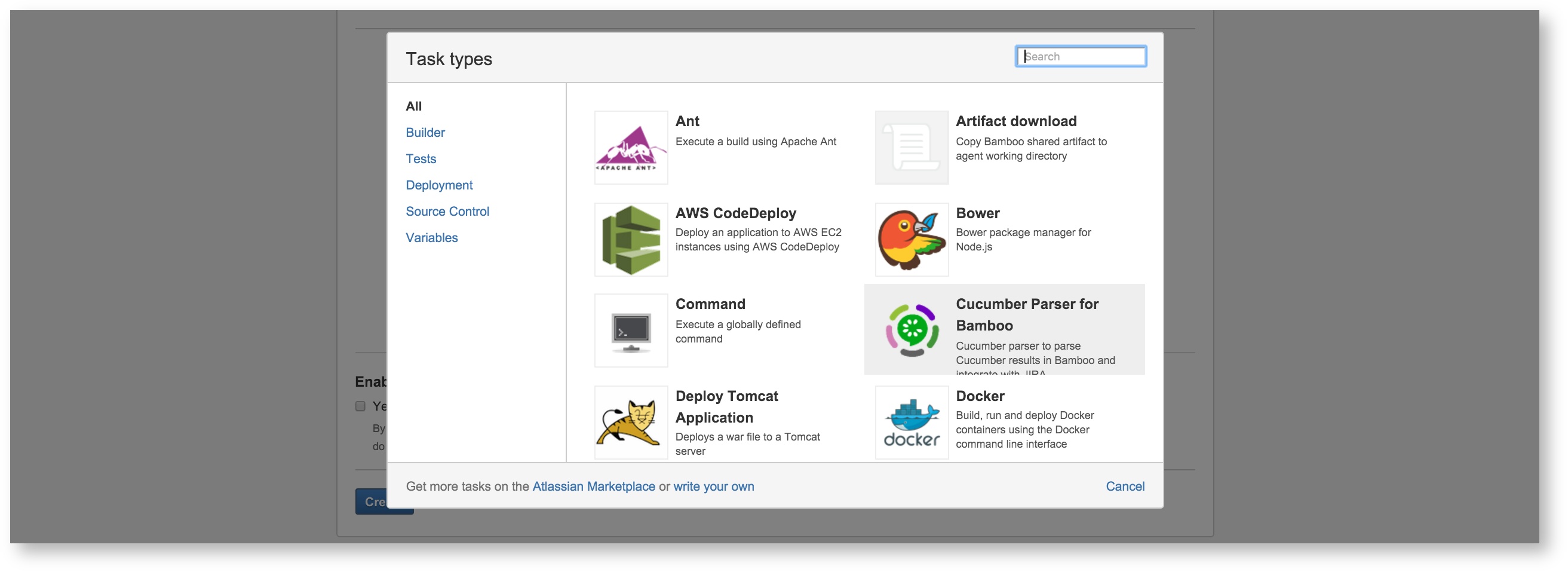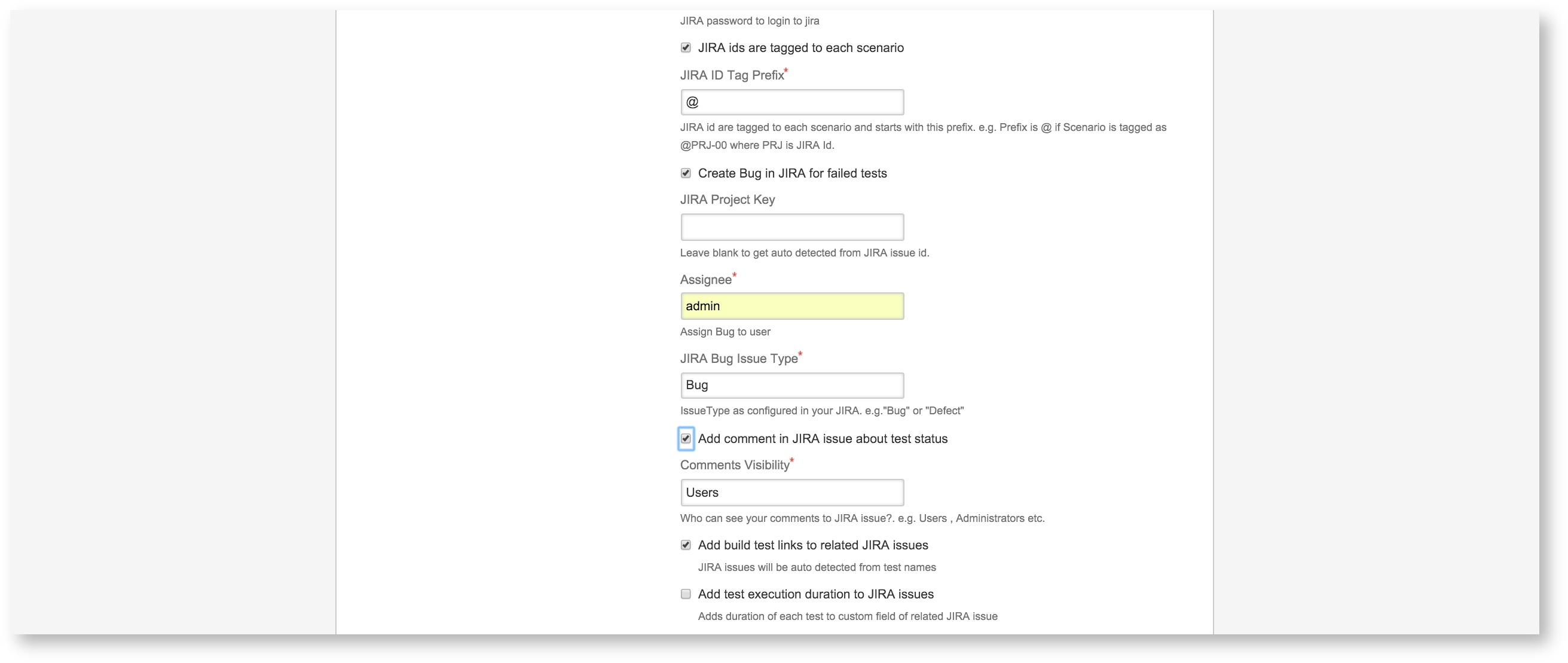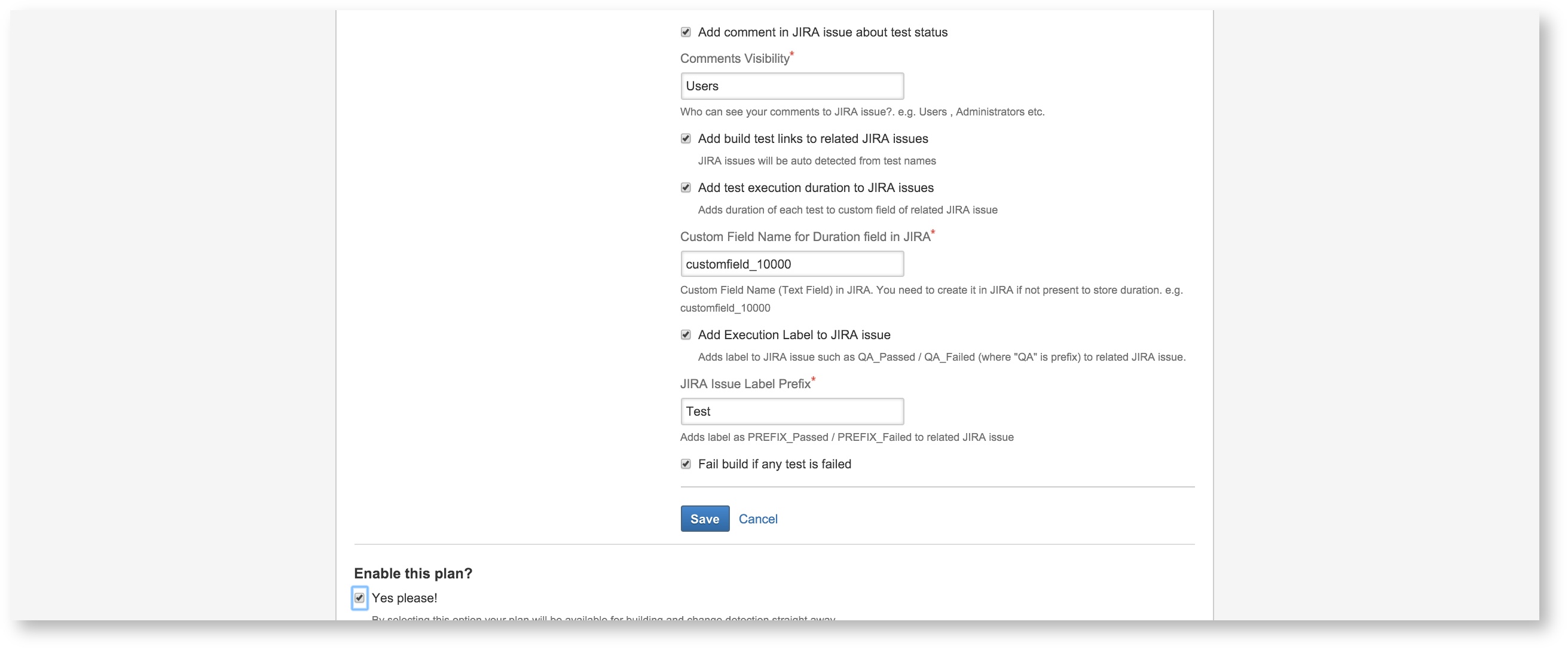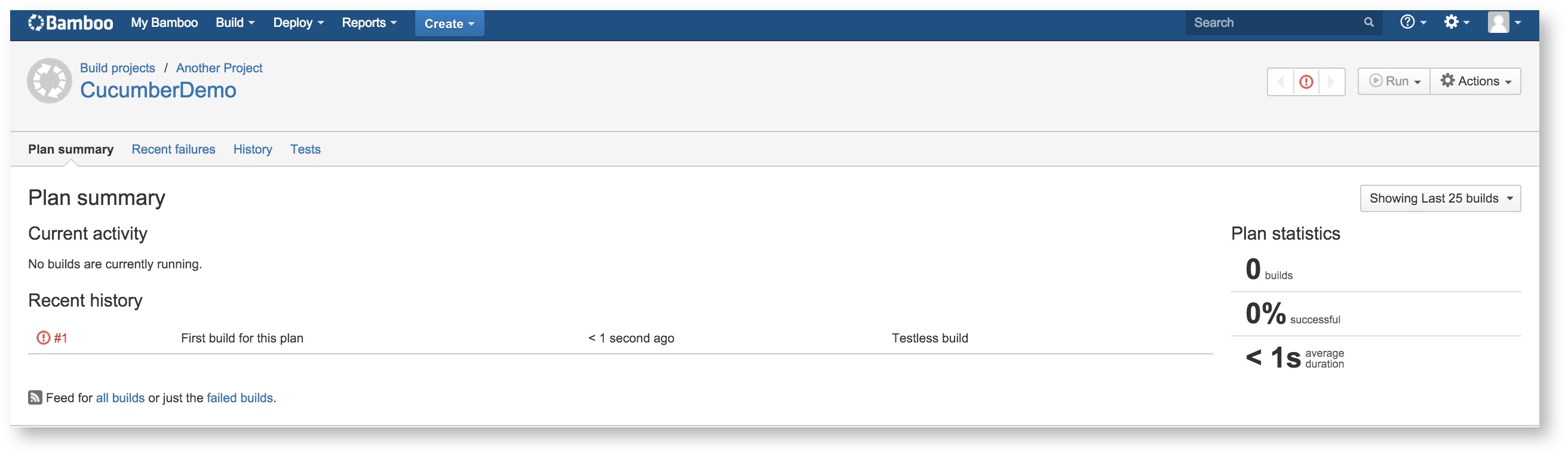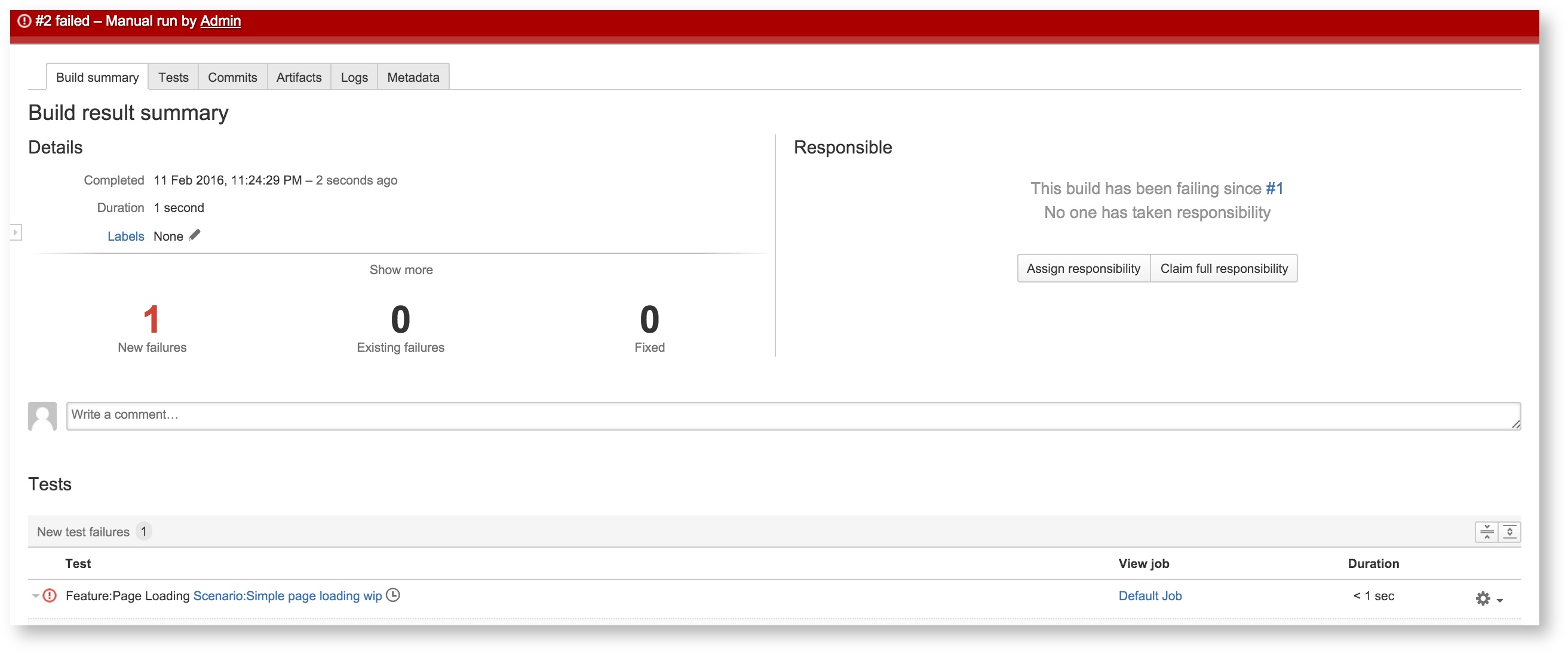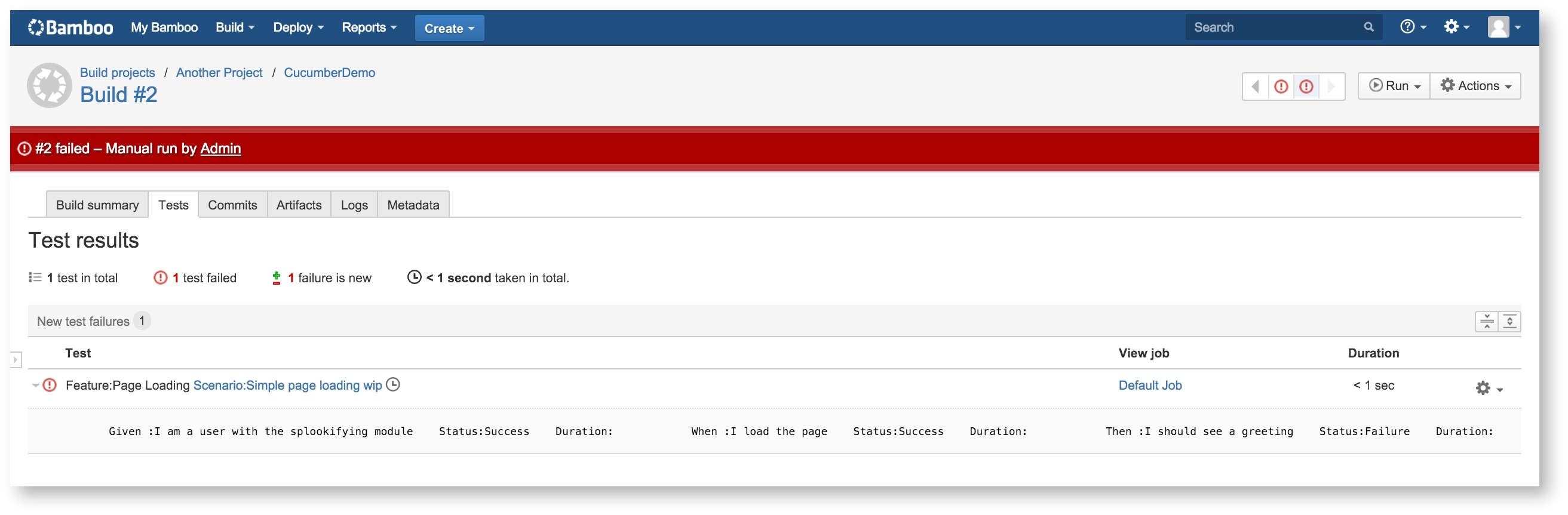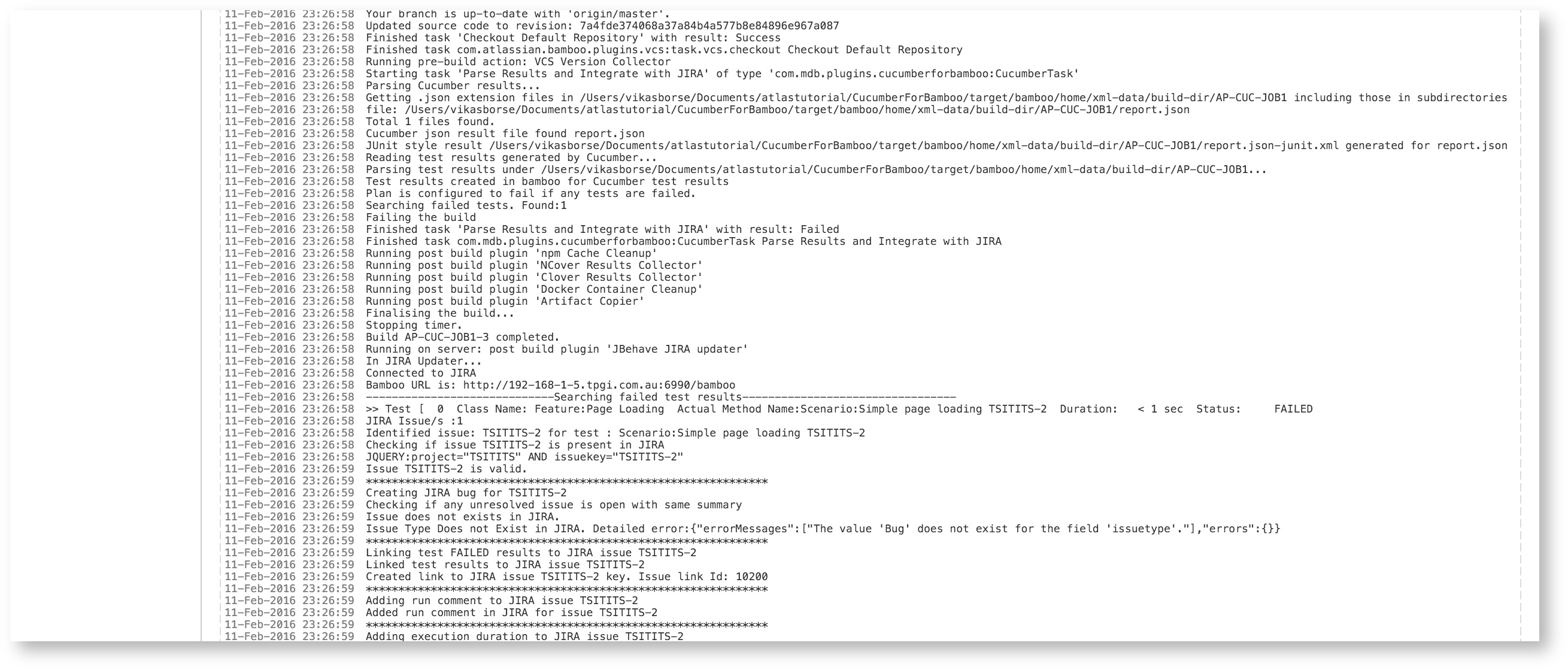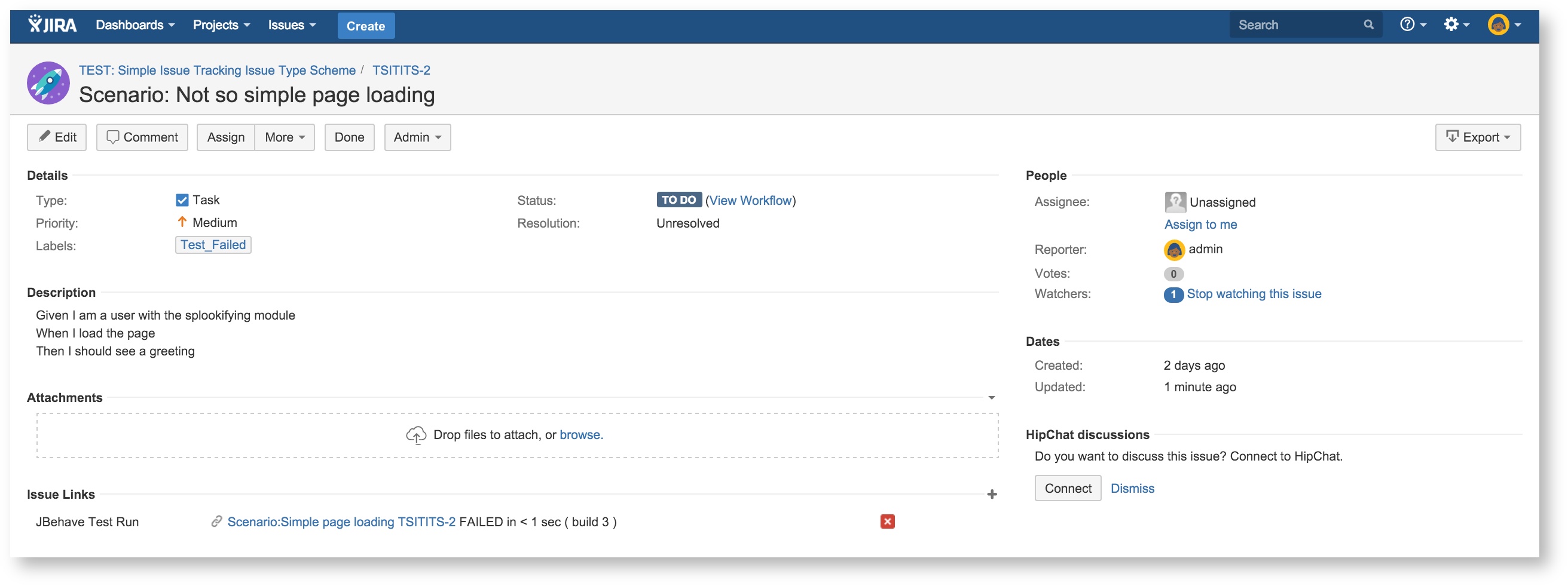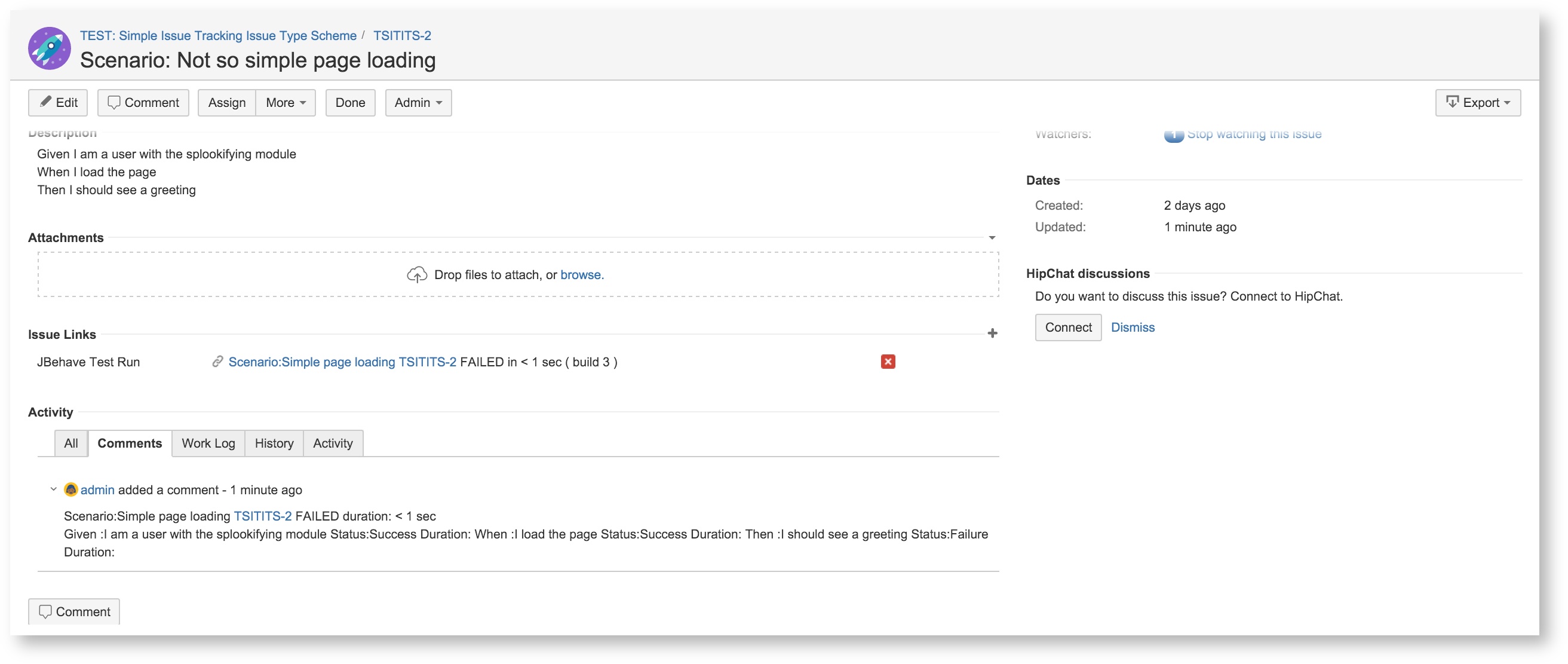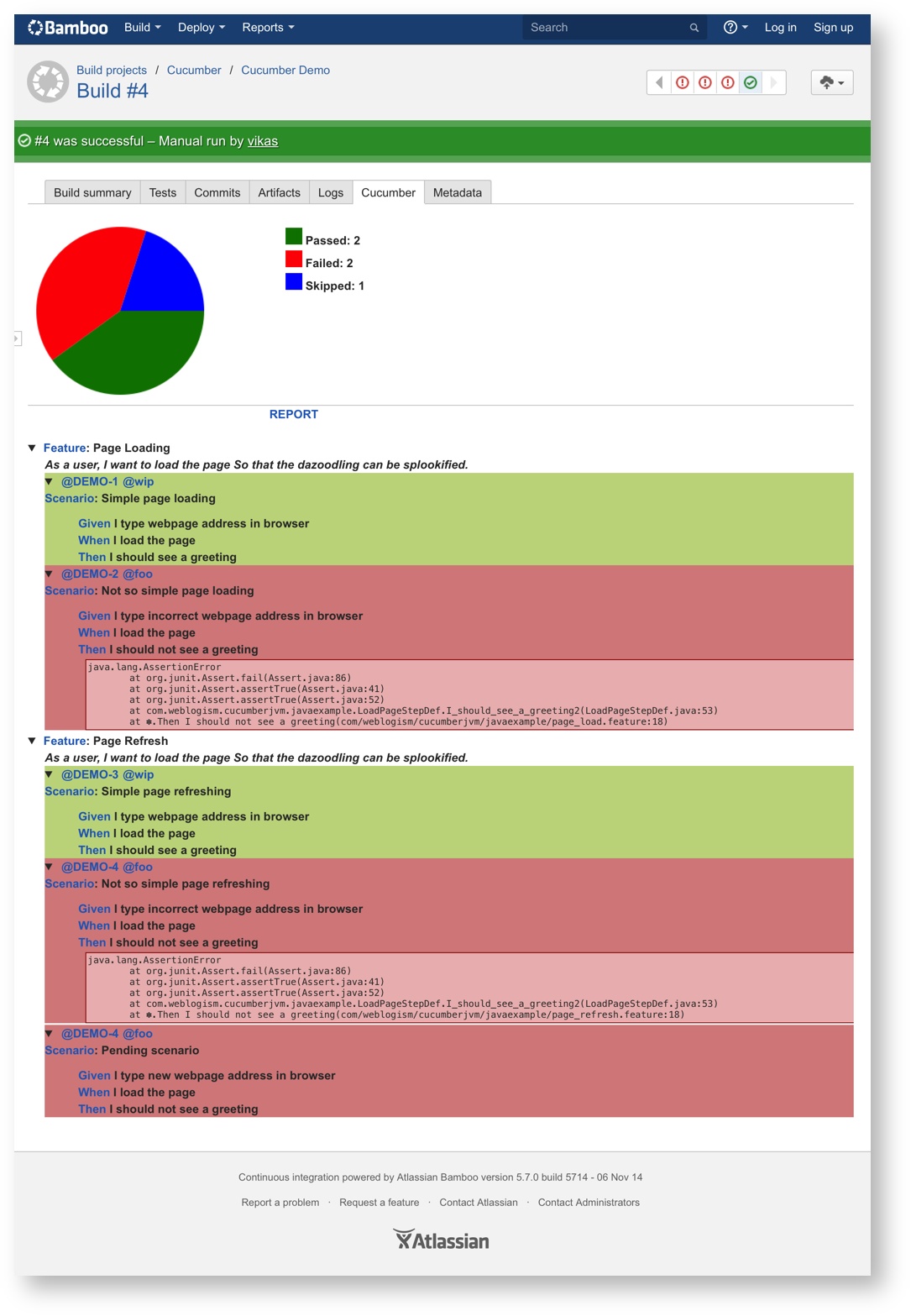AutoTestingTools Software and Services Pty Ltd
Create Build Plan with Cucumber
How to configure:
1. Create new Plan
2. Provide details and Select source code repository
3. Provide source code repository details
4. Source code repository task gets added.
5.Add Maven task to build/assemble source code to be download by source code repository task.
6.Add Cucumber task to parser test results in Bamboo and integrate with JIRA
7. Run the plan to see it working. Once it works, you can add triggers to run it based on time of the day, polling repository changes or depending on other plan. You can also create artifact definition to attach generated html reports.
Plan summary, history and statistics:
View Build result summary:
View Tests in Bamboo build result summary:
View log in Bamboo:
View Labels, Test Run Links, duration, comments to JIRA issues:
Issue Links and Comments to JIRA issues:
How to add Cucumber Result Artifacts?
Next:View Build result summary
ACN 612 521 301 ABN 96612521301 All rights reserved.