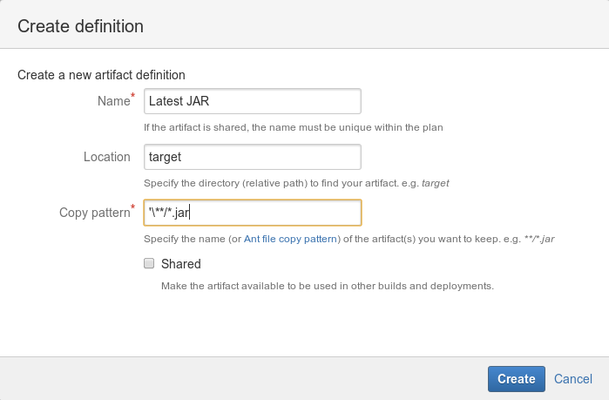How to attach UFT test result artefacts to Bamboo test run
You can specify which artifacts to keep by setting up an artifact definition for the job. The artifacts will be available after each build of a job.
To set up an artifact definition for a job:
- Navigate to the desired job, as described on Configuring jobs.
- Click the Artifacts tab, and then Create Definition.
- Complete the fields on the screen (see screenshot below) and click Create. For example, if you want to keep the latest version of a JAR you have built, you could specify Copy Pattern to be '*/.jar' and the Location to be 'target'.
Please note:- The location is relative to the build directory. Do not use the absolute path to refer to the location.
- The copy pattern is relative to the location specified.
ACN 612 521 301 ABN 96612521301 All rights reserved.