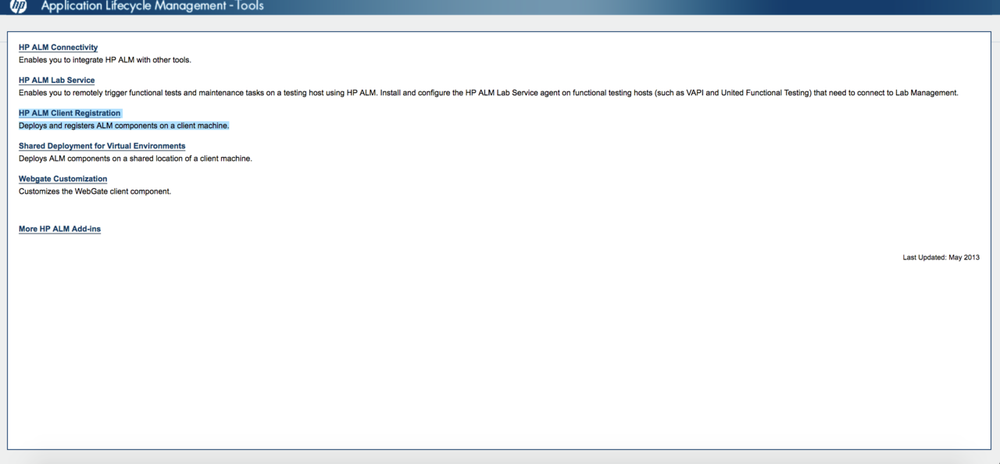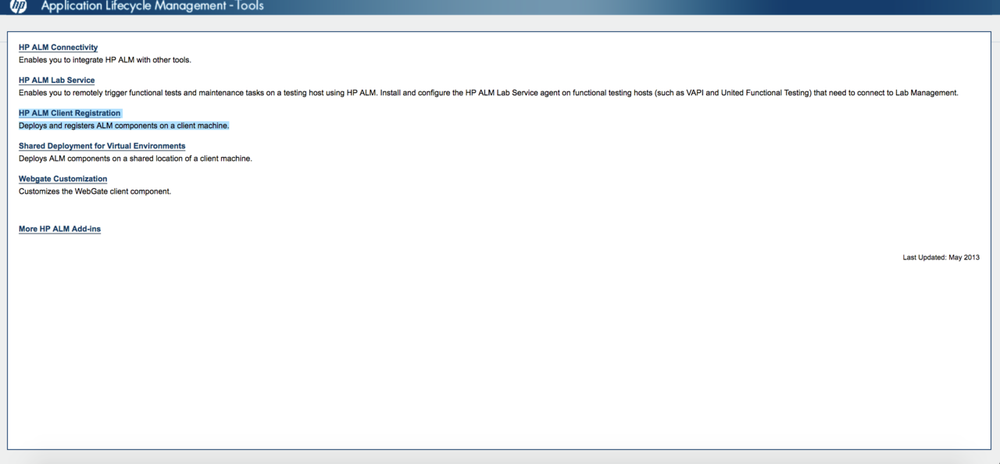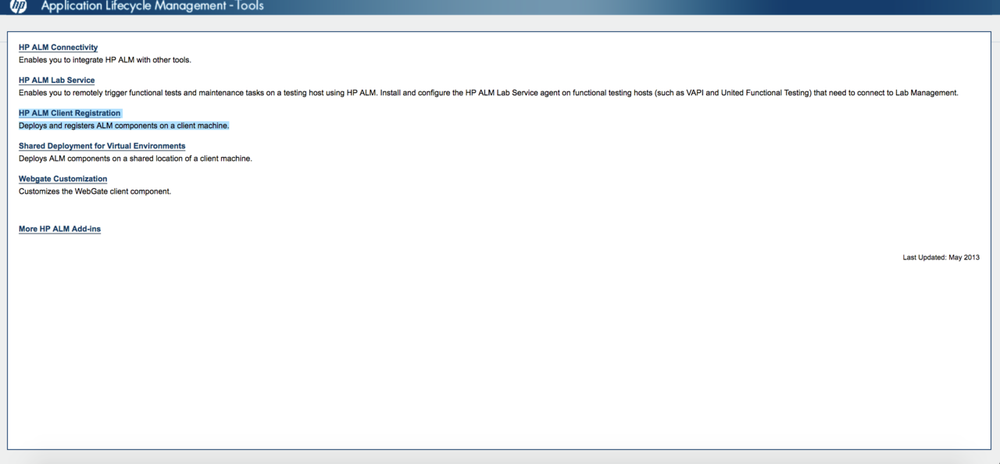The Bamboo remote machine where the build plan will run, must have HP Client registered. This agent is the one from which connection to the HP ALM will be made.
Log in to HP ALM and Locate the add-ons page and find HP ALM Client Registration with the link Register HP ALM.
HP ALM Client Registration enables you to deploy and register the following ALM components on a client machine:
- HP ALM Client components
- HP ALM Site Administration Client components
For a list of the tools for which you must register ALM on a client machine, refer to the HP Application Lifecycle Management Installation Guide.
Installation Instructions:
- Log on to the machine as a local user or a domain user with administrator privileges. Ensure that you have the file system and registry permissions listed below.
- Register and deploy components on your client machine:
- Click Register HP ALM below for ALM Client components.
- Click Register HP ALM Site Administration below for ALM Site Administration Client components.
Note:
- After components are registered on the client machine by a user with administrator privileges, users without administrator privileges can start ALM client components.
Required Permissions:
You must have the following file system permissions:
- Full read and write permissions on the HP\ALM-Client deployment folder. This is located at:
- Windows 7, 2008, 2008R2: %ALLUSERSPROFILE%
- Windows XP: %ALLUSERSPROFILE%\Application Data
- Full read and write permissions to the Temp (%TEMP% or %TMP%) directory. The installer program writes installation and log files to this directory. This is generally located at:
- Windows 7, 2008, 2008R2: C:\Users\<username>\AppData\Local\Temp
- Windows XP: C:\Documents and Settings\<username>\Local Settings\Temp
You must have full read and write permissions on the following registry keys:
- HKEY_CLASSES_ROOT
- HKEY_CURRENT_USER\Software
- HKEY_LOCAL_MACHINE\SOFTWARE
Example:
https://<almserver>/qcbin/addins.html