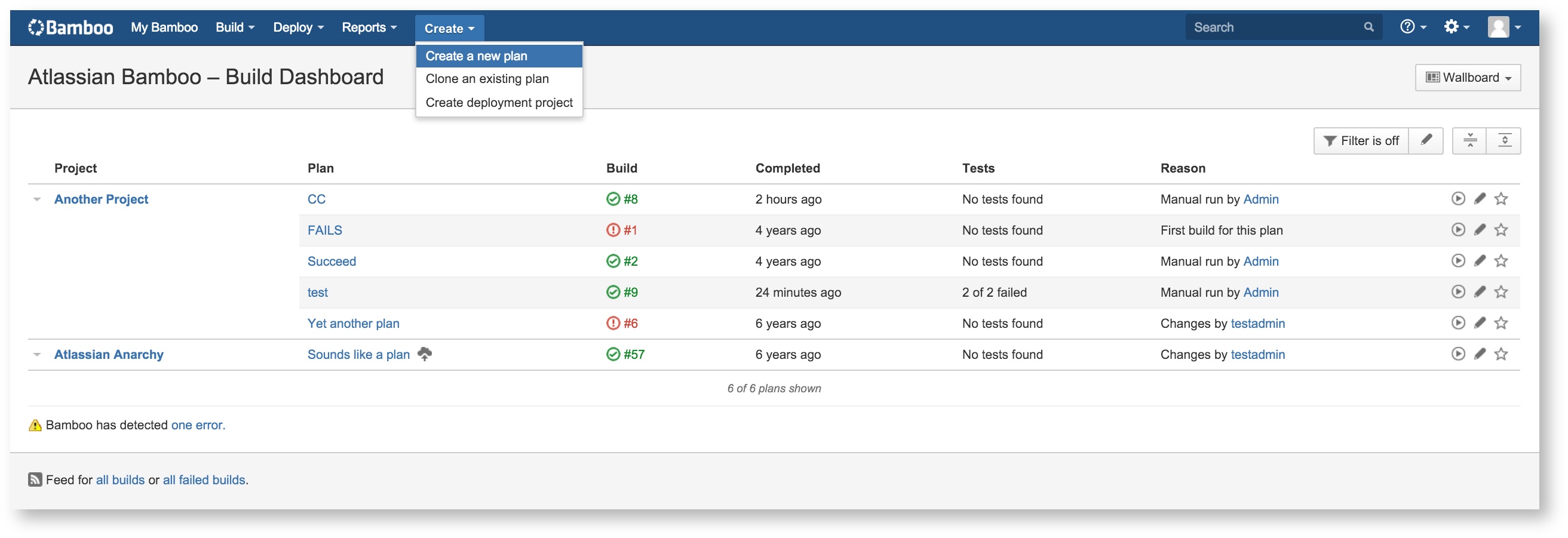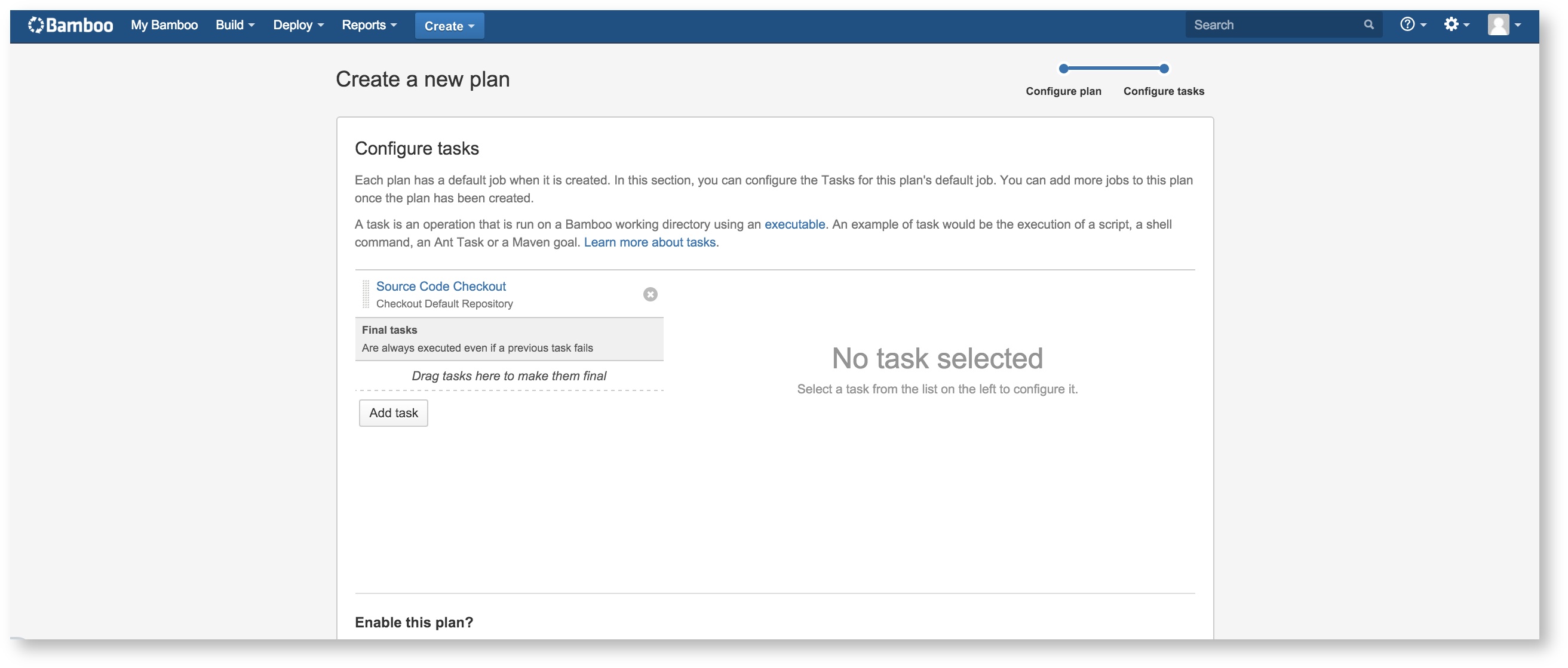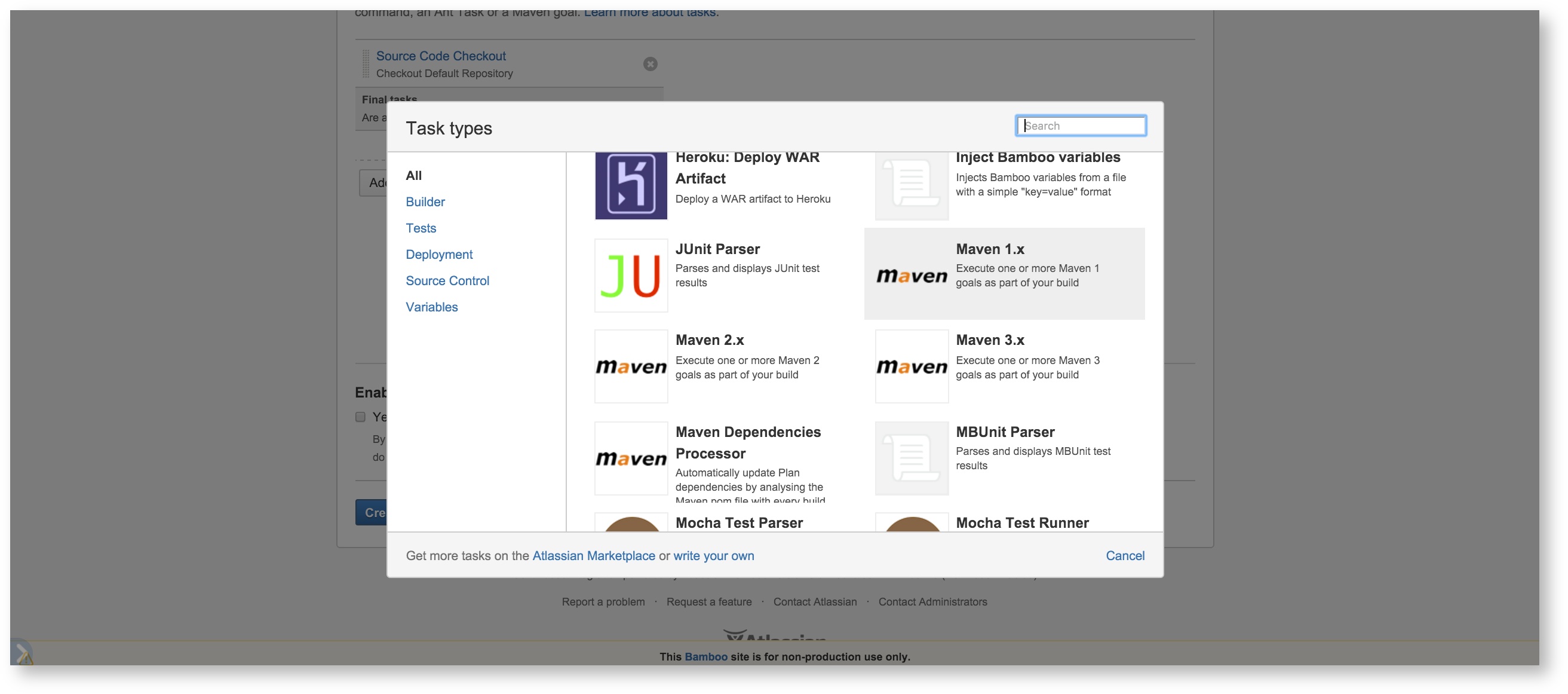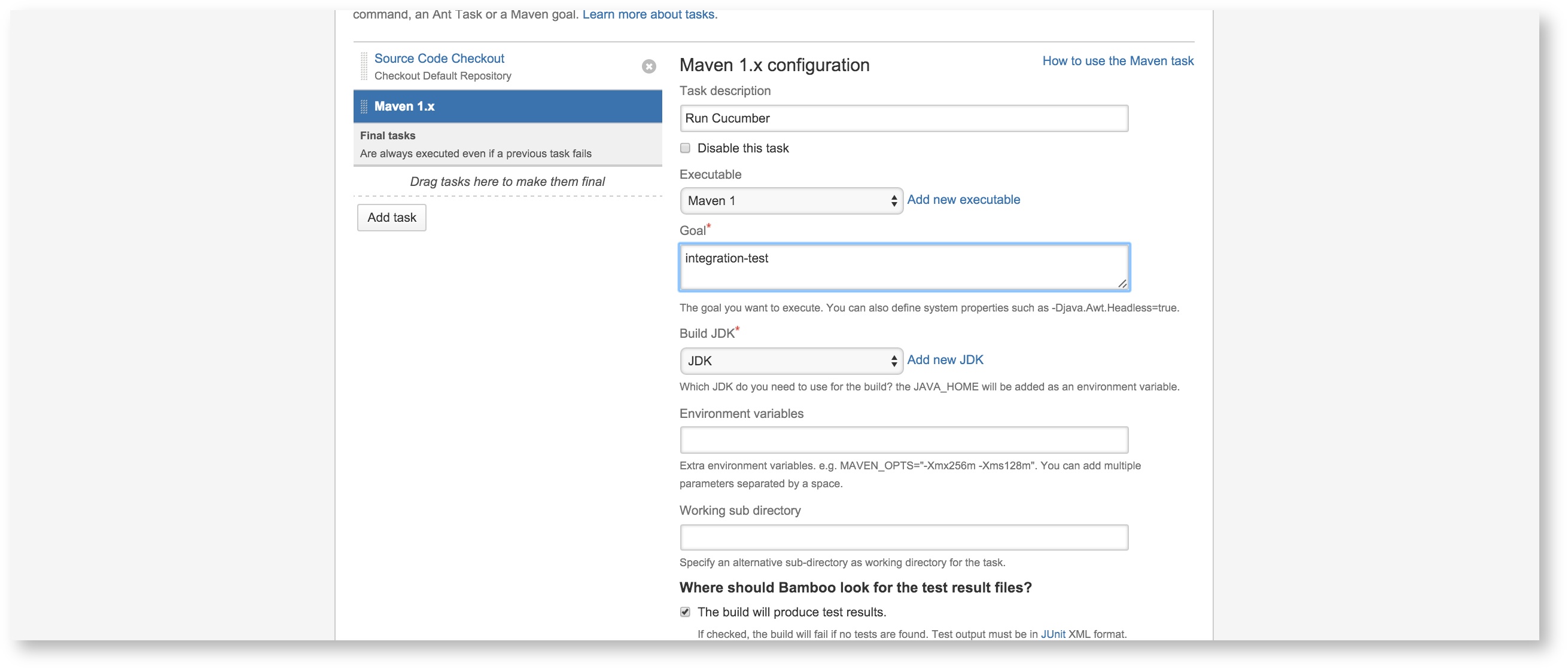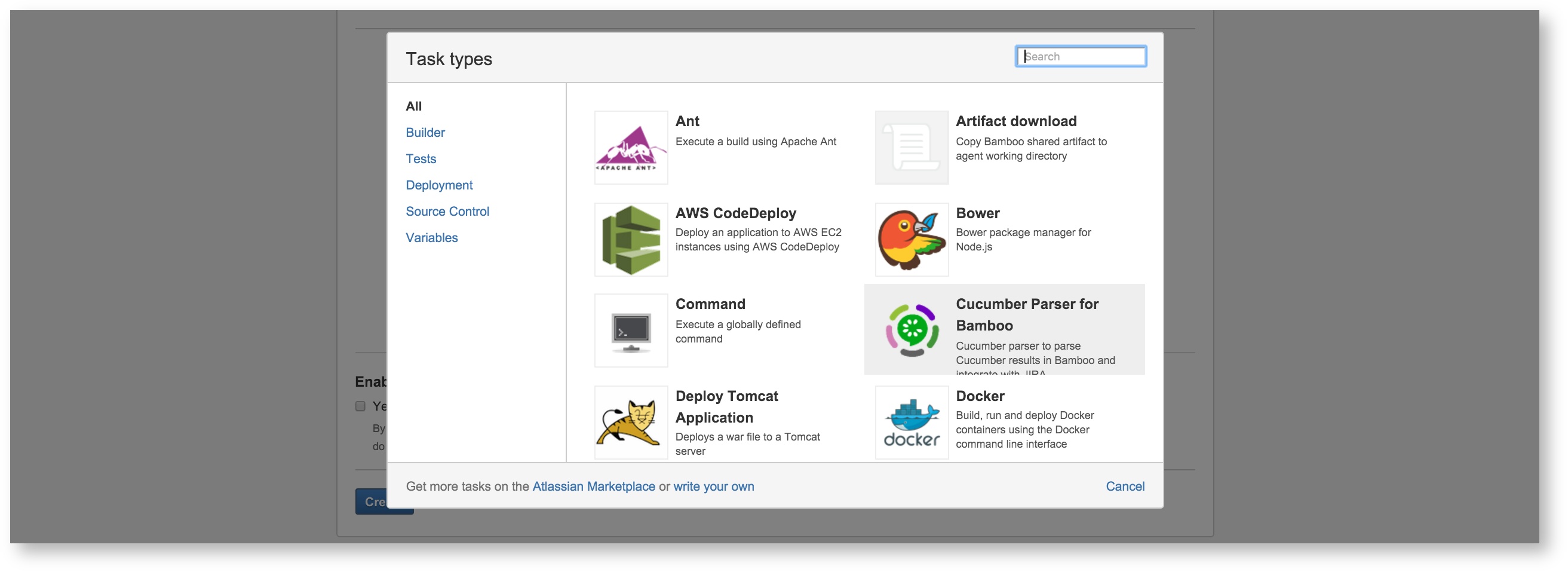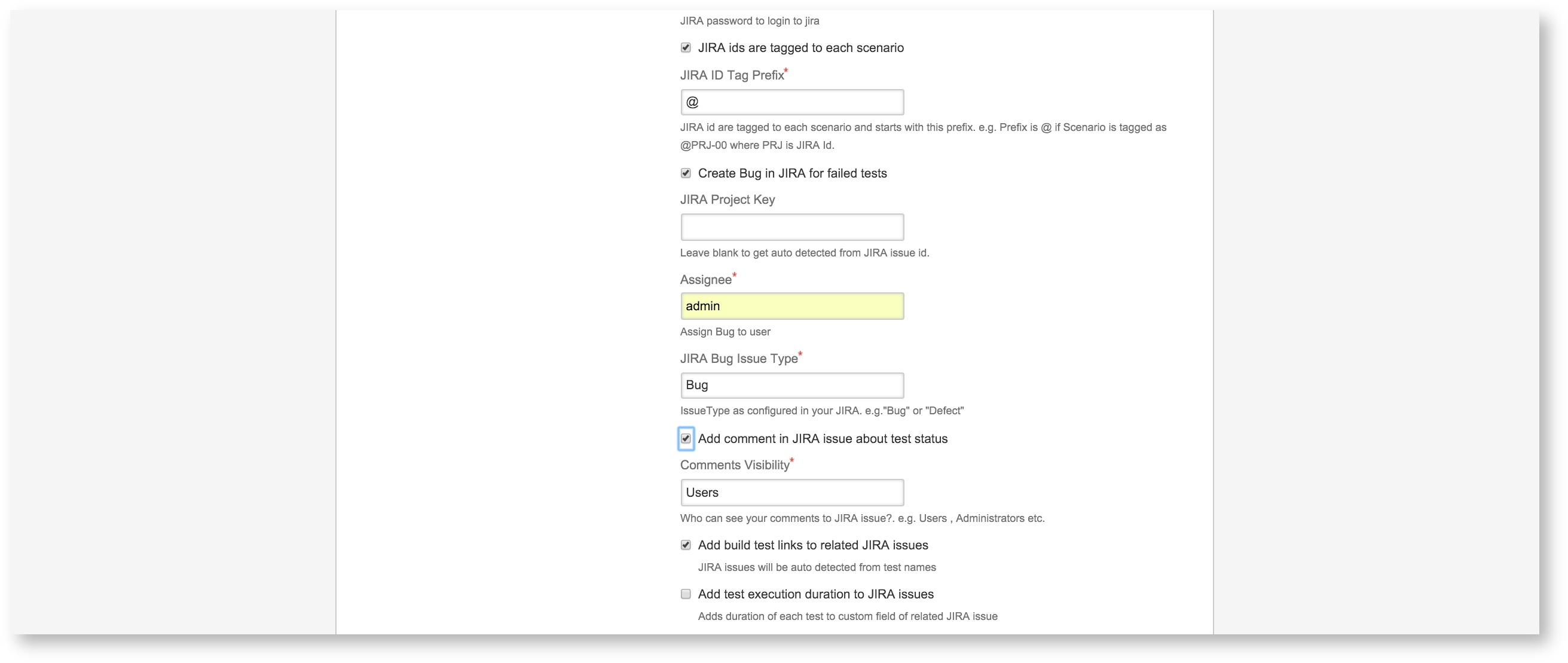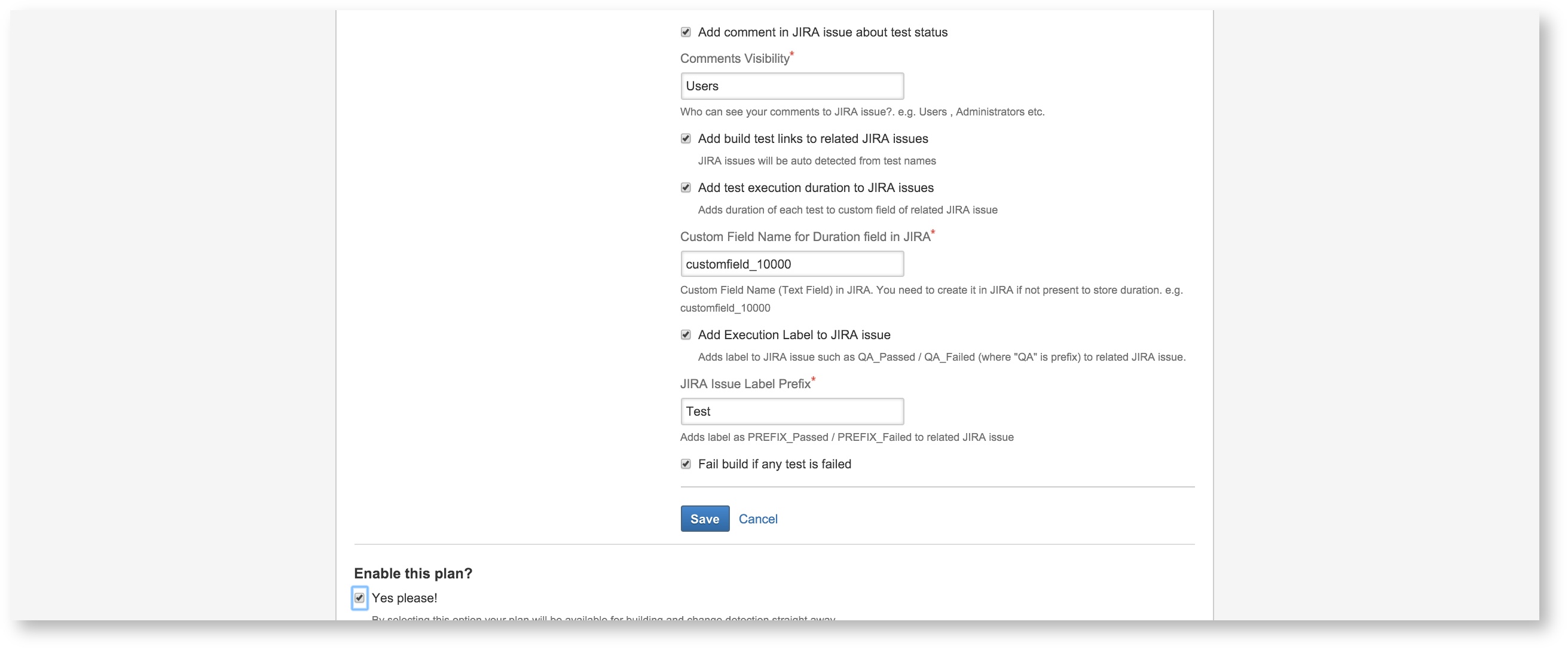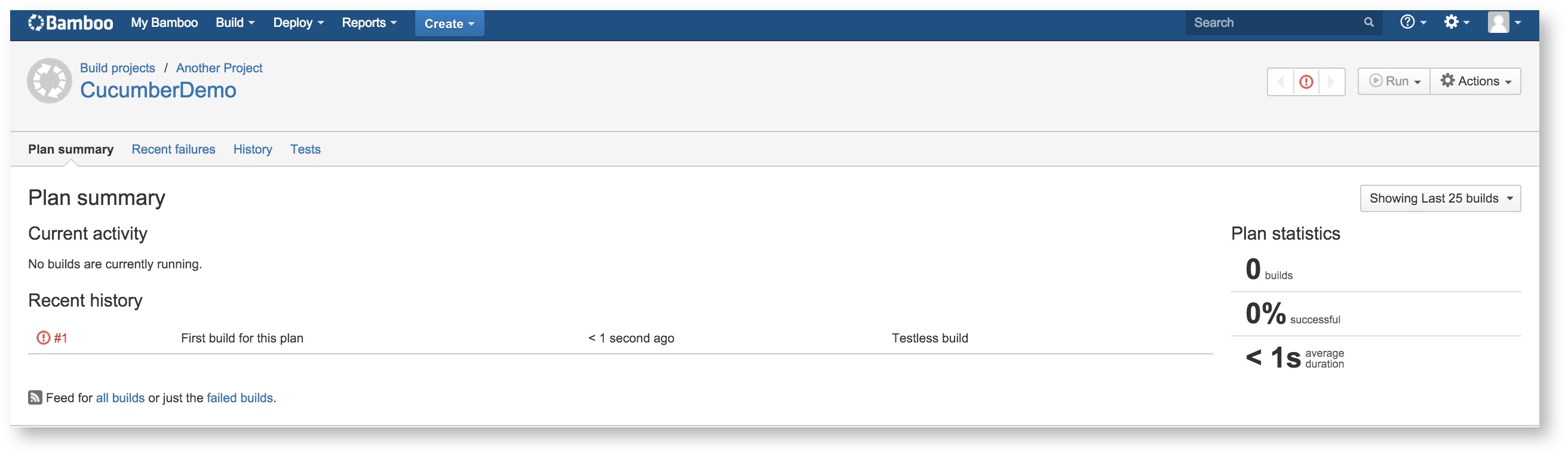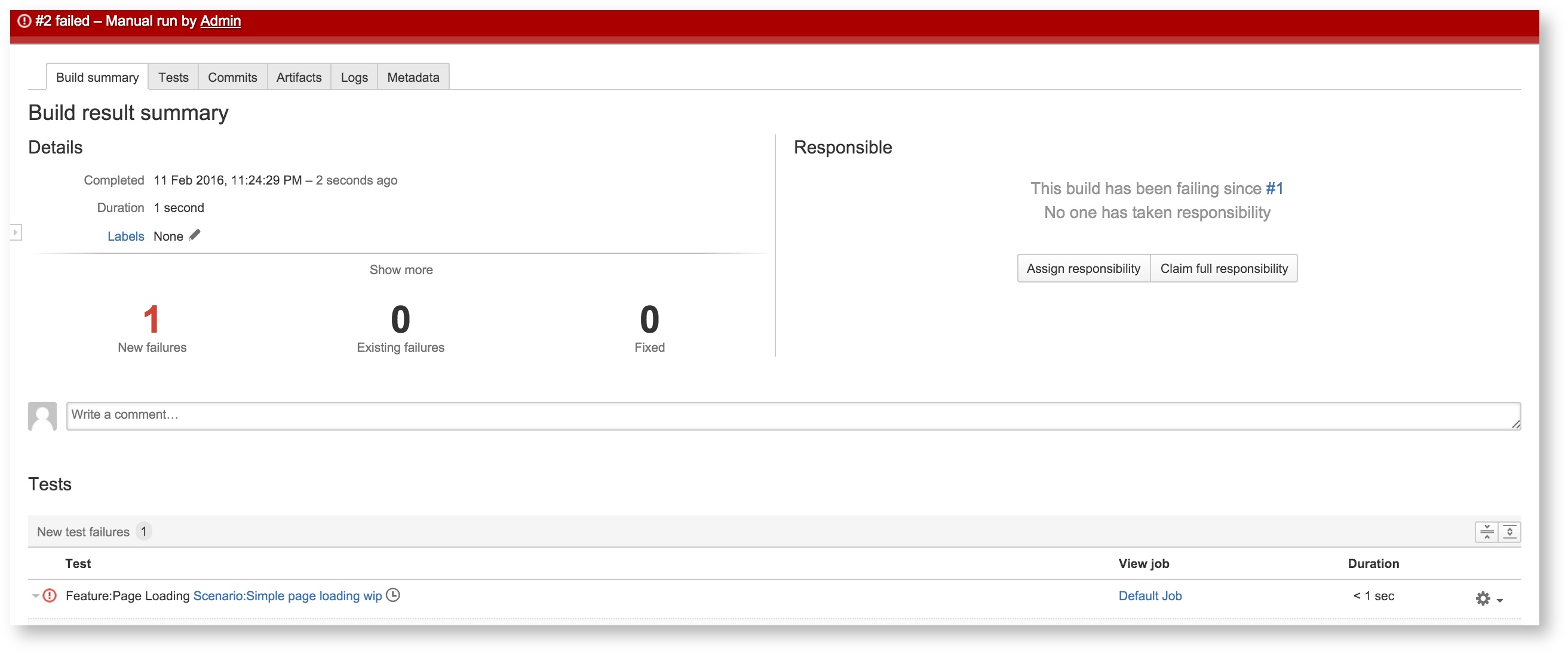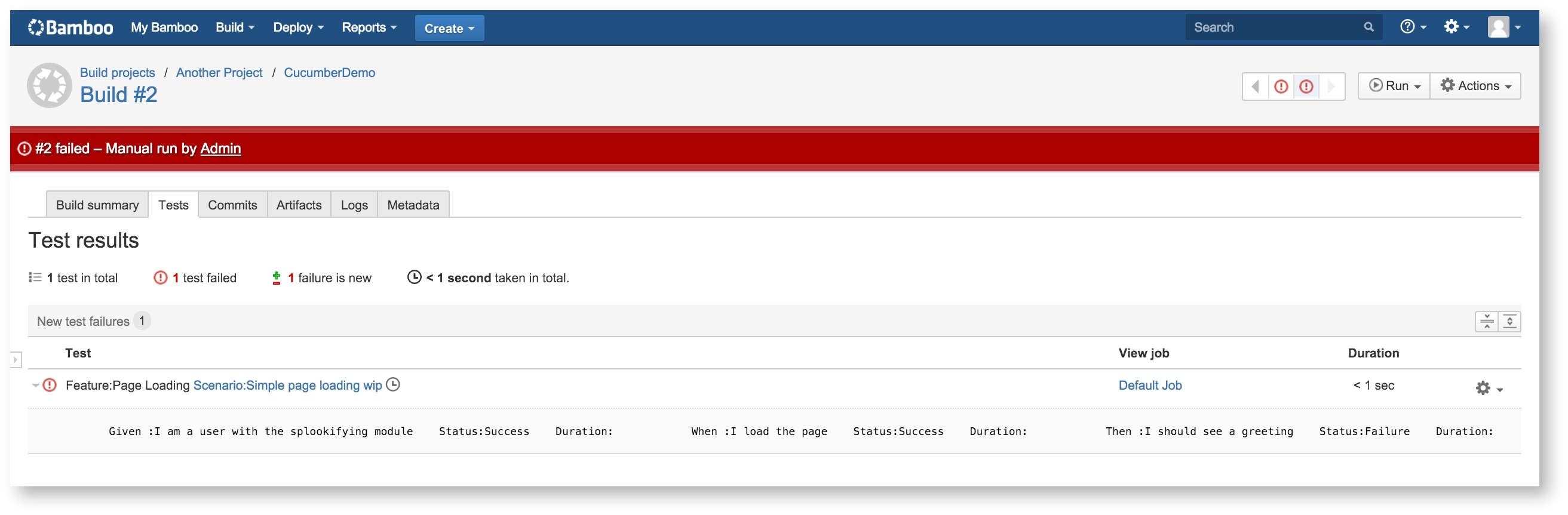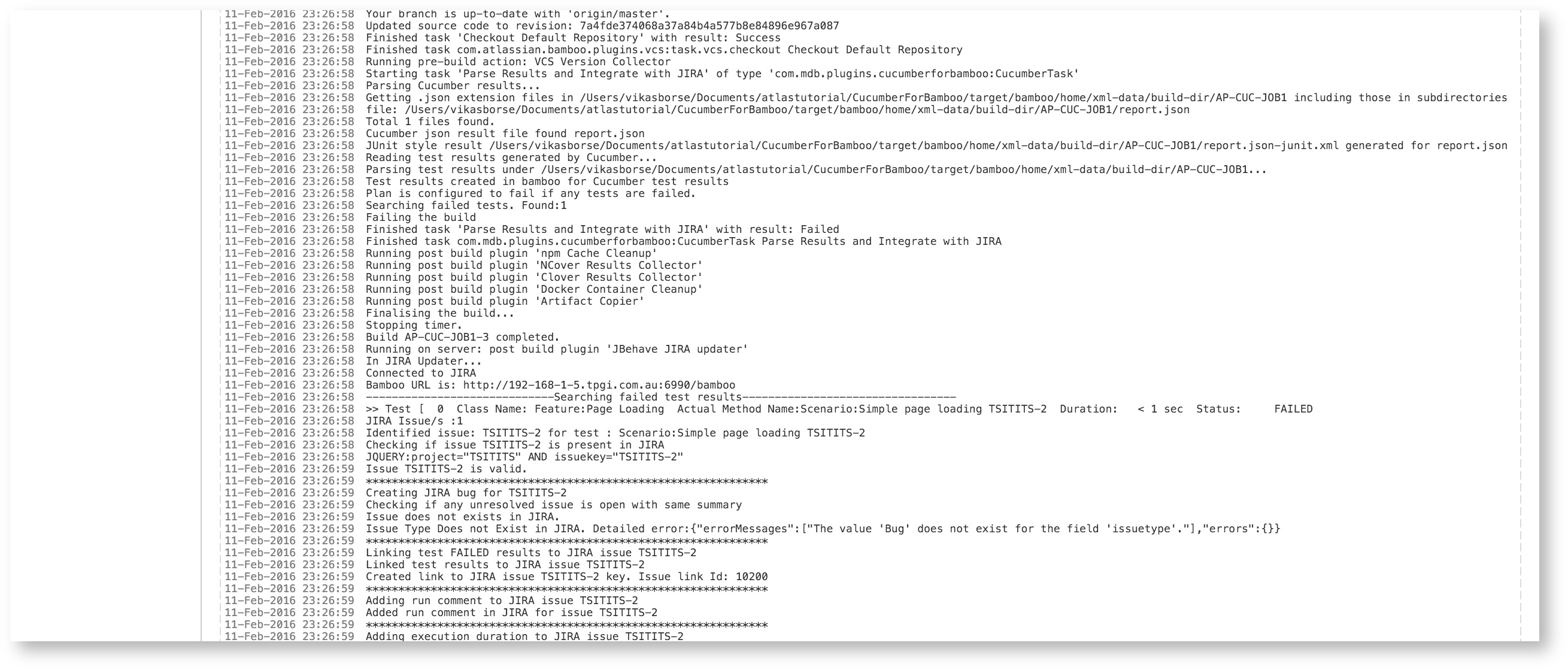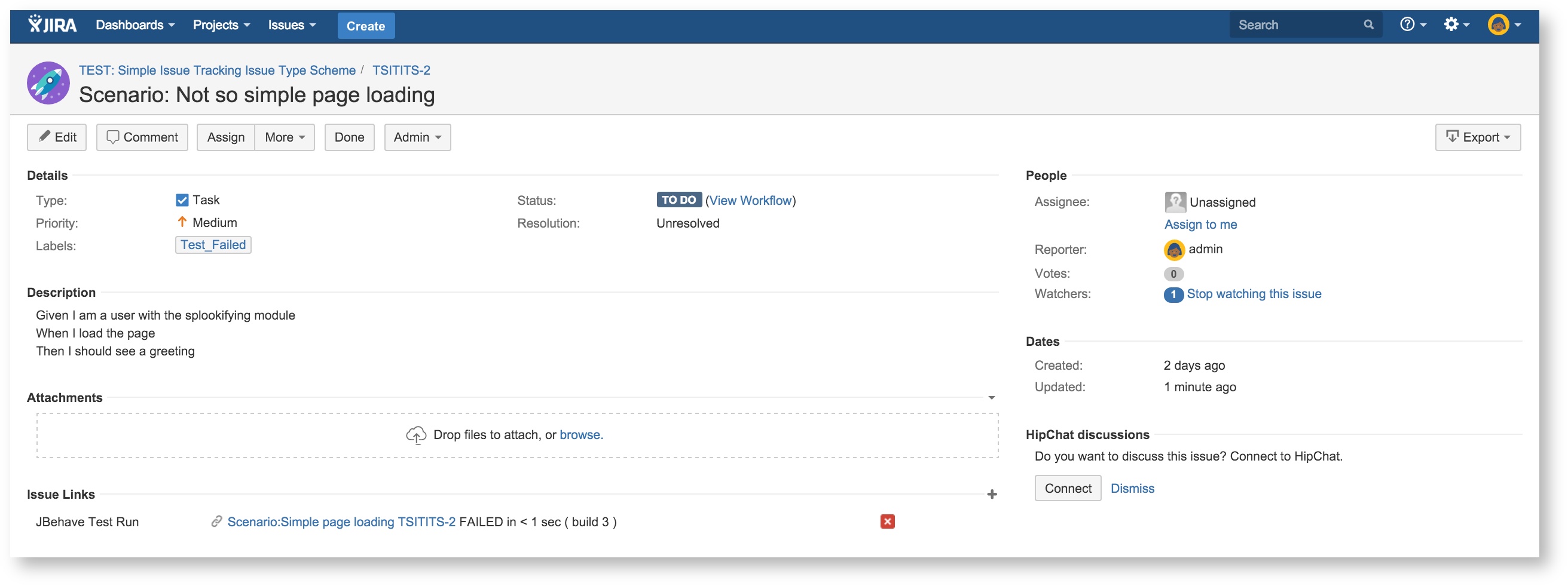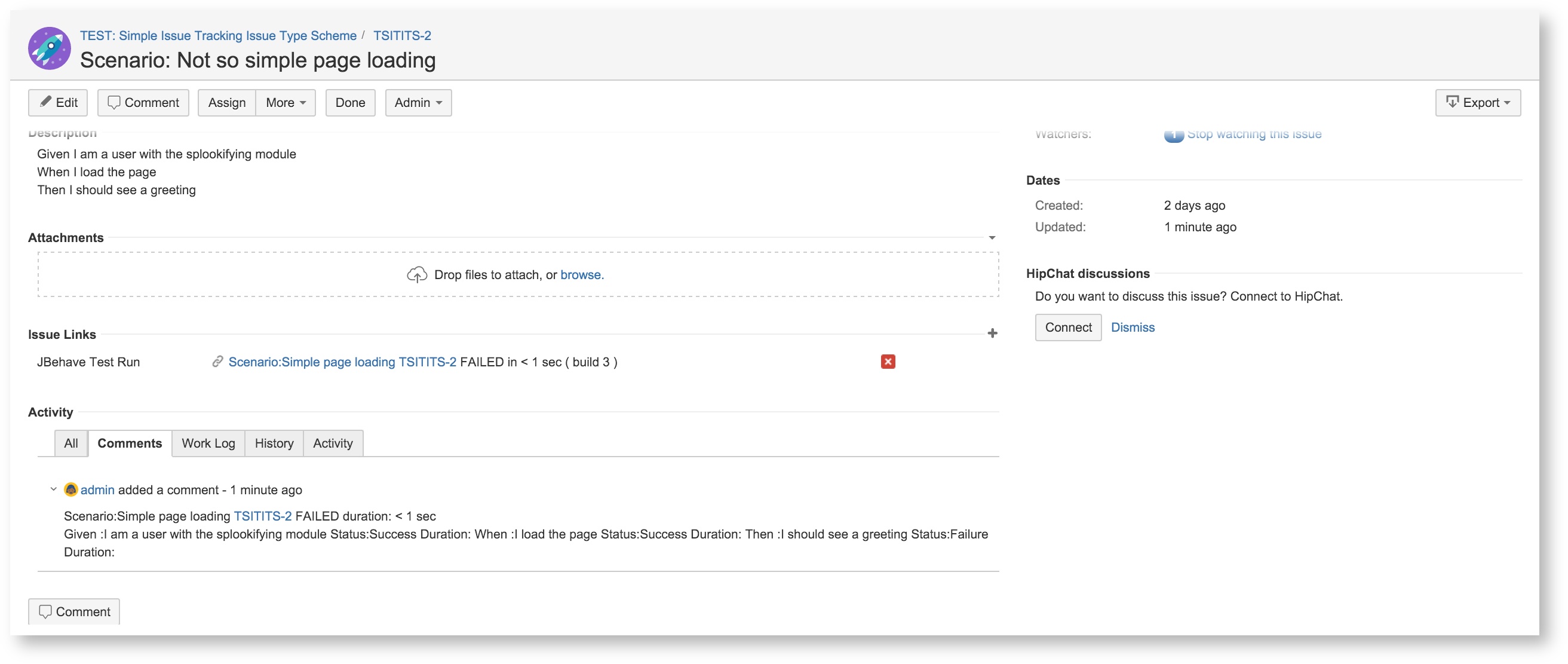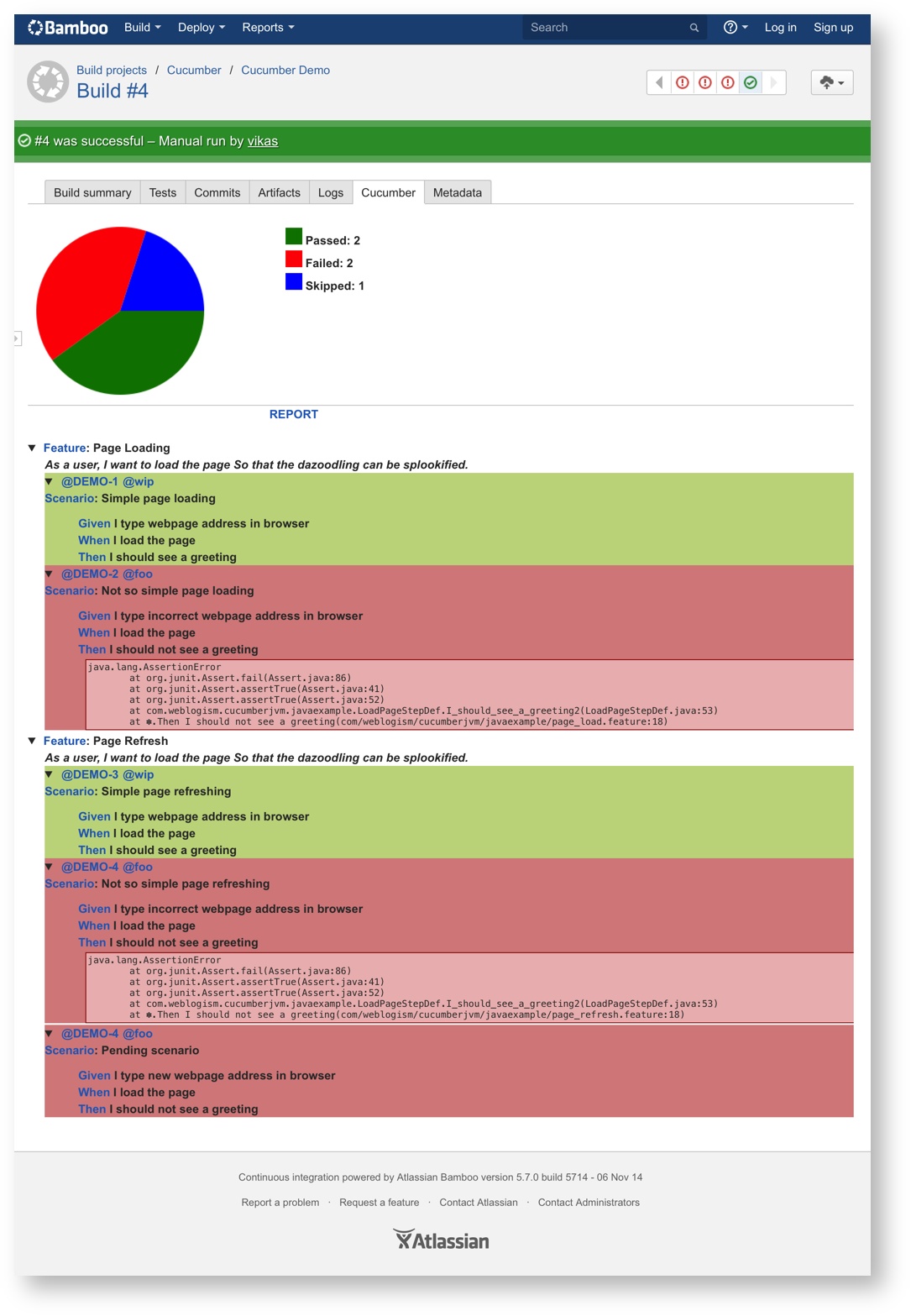This plugin adds task to Bamboo tasks list. Cucumber parser integrates Cucumber test results with Bamboo and JIRA. Each scenario becomes test in Bamboo. It update Cucumber test execution information and direct Bamboo test results links to JIRA issues to provides quick information to JIRA users.Parses Cucumber test results in Bamboo Creates JIRA bug for failed tests automatically Creates test result links to JIRA issues automatically Adds run comments to JIRA issues automatically Adds test duration to custom fields of JIRA Issue automatically Adds labels (passed / failed) to JIRA issues automatically Gets rid of necessity of creating framework to integrate tests with JIRA and saves significant costs to create and maintain frameworks Marks build fail or pass based on settings if tests are failed Extracts JIRA ids from tags of scenarios.
Installation:
- Log into your Bamboo instance as an admin.
- Click the admin dropdown and choose Atlassian Marketplace.The Manage add-ons screen loads.
- Click Find new add-ons from the left-hand side of the page.
- Locate Cucumber for Bamboo via search.The appropriate add-on version appears in the search results.
- Click Try free to begin a new trial or Buy now to purchase a license for Cucumber for Bamboo.You're prompted to log into MyAtlassian. Cucumber for Bamboo begins to download.
- Enter your information and click Generate license when redirected to MyAtlassian.
- Click Apply license.If you're using an older version of UPM, you can copy and paste the license into your Bamboo instance.
How to configure:
1. Create new Plan
2. Provide details and Select source code repository
...
4. Source code repository task gets added.
5.Add Maven task to build/assemble source code to be download by source code repository task.
6.Add Cucumber task to parser test results in Bamboo and integrate with JIRA
7. Run the plan to see it working. Once it works, you can add triggers to run it based on time of the day, polling repository changes or depending on other plan. You can also create artifact definition to attach generated html reports.
Plan summary, history and statistics:
View Build result summary:
View Tests in Bamboo build result summary:
View log in Bamboo:
View Labels, Test Run Links, duration, comments to JIRA issues:
Issue Links and Comments to JIRA issues:
How to add Cucumber Result Artifacts?